Copy the following files from MQ installation directory to WM integration server directory (IntegrationServer\lib\jars):
WebSphereMQ\java\lib\com.ibm.mq.commonservices.jar
WebSphereMQ\java\lib\com.ibm.mq.headers.jar
WebSphereMQ\java\lib\com.ibm.mq.jar
WebSphereMQ\java\lib\com.ibm.mq.jmqi.jar
WebSphereMQ\java\lib\com.ibm.mq.pcf.jar
WebSphereMQ\java\lib\com.ibm.mqjms.jar
WebSphereMQ\java\lib\dhbcore.jar
WebSphereMQ\java\lib\mqcontext.jar
mqcontext.jar can be found in github.com while other jars provided by IBM by default installation.
https://github.com/khaliqgaffar/jboss_esb_eval_proj/blob/master/AuditMonitor/esbcontent/lib/mqcontext.jar
Restart webMethods integration server.
Setup new TCPIP listener in MQ and start it.

Add JNDI service provider in MQ as JMS administered objects MQ
Provider URL: servername:port/SYSTEM.DEF.SVRCONN (port is the one created in step 3)
Initial Context Factory: com.ibm.mq.jsm.context.WMQInitialContextFactory
Required Libraries: mqcontext.jar
Connect this context factory.

Add MQ Connection Factory.
Make sure you select “Connection Factory” as type to view both Queue and Topic.

Add JNDI service provider in webMethods.
Under IS Admin – Setting — Messaging – JNDI Settings – Create JNDI Provider Alias.
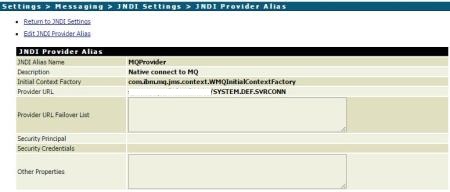
Test JNDI Provider:

Add JMS Connection Alias in webMethods.
Under IS Admin – Setting — Messaging – JMS Settings – Create JMS Connection Alias.
JNDI Provider Alias: MQProvider (JNDI created in step 6)
Connection Factory Lookup Name: DEFAULT (Connection factory created in step 5)

Enable the JMS connection.
Send JMS message from webMethods to MQ use service pub.jms:send

Retrieve JMS message from MQ use JMS trigger

Hi, Thanks for your post. I couldnt get mqcontext.jar from IBM website and also from your link. Can you share that jar link please?
LikeLike
Link is broken, But still jarfile was present inside the source – Thanks!
LikeLike